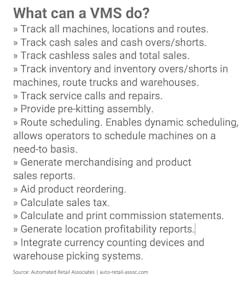Ready, set, VMS – Embracing the latest in vending management system technology
Operators today confront the urgent need to reduce expenses and increase sales. Historically high inflation, rising oil prices and skyrocketing wages, among other pandemic-related factors, have been eroding the operator’s profit margins for the past two years. Rising fuel prices, which only recently show signs of easing, have been driving up delivery costs throughout the supply chain. At the same time, however, operators have never had at their disposal such an array of retail technology to streamline convenience services and boost profitability. And never has this technology been so accessible and relatively affordable.
There were a lot of growing pains – and major VMS rewrites – during this period, which traversed from MS-DOS to Windows 95. For its part, CompuVend had to rewrite its application five times, and its handheld computer program four times.
“But in the past 15 years, since the cloud came about, we haven’t had major changes in technology and on platforms,” Kronenberg said.
Succeeding those PC pioneers were two game-changing VMS technologies. Cantaloupe Systems and Vendsys, founded, respectively, in 2002 and 2005, would change the landscape of VMS. Cantaloupe’s initial innovation was using remote telemetry to communicate with machines and enable pre-kitting and dynamic scheduling. Vendsys, which was acquired by cashless provider Nayax, introduced the first cloud-based VMS. Today, both Cantaloupe and Nayax are leading cashless payment solutions providers.
From mainframe to PC
“A decade before the personal computer, the original VMS ran on a mainframe computer,” Kronenberg recalled. “The first VMS provider, Vendtronics, rented space on a bank’s mainframe located in Chicago. Operators who could afford the service would mail their route tickets to Vendtronics at the end of every week, and two weeks later they would receive – by mail – a printout on wide green bar paper showing how all their routes did for the week.”
Bulky and expensive, the Vendtronics system evolved to meet the demands of those larger operations that could afford it. The company eventually allowed operators to install Vendtronics terminals in their offices, enabling them to enter their own route tickets and print out basic reports. The system finally migrated to minicomputers, smaller and less expensive than a mainframe; prices for minicomputers during the 1970s started around $40,000.
CompuVend ushered in VMS’s personal computer era on Radio Shack’s TRS-80. The Kronenberg’s first system boasted 64K RAM, a 10MB hard disk and a dot matrix printer, which sold for $8,000. By 1988, the company began offering handheld computers. The first handhelds cost between $4,000 and $5,000, and they only had a two-line display. Telxon, Psion and Intermap were among the first handhelds employed by the industry.
Data standards
As the vending management system emerged, the industry’s data communication protocols were also under development. Trade leaders began working on the DEX standard about 30 years ago, and it would be an important integration for PC-based VMS products. Creating the DEX standard had its challenges, Kronenberg observed.
“A lot of major companies had proprietary technology, so there were lots of conflicts,” he said. “As a result, negotiations between companies were extensive, as nobody wanted to give up their technology. So, the first DEX generation was very loosely defined and much was left up to interpretation. The data basically would come from vending equipment and be sent to the company or implementer via the VMS.”
A big boost to the implementation of VMS came with the introduction of the Vending Data Interchange (VDI) standard. In 2009, the National Automatic Merchandising Association formed a task force to develop machine standards that guide data-sharing between competing technologies. Simply, VDI enabled the reliable passing of information from one application service provider to another so that multiple providers can contribute to a single networked solution.
VMS planning
Costs involved in deploying a VMS today are much less and depend on whether equipment is managed online and offline. Providers usually charge more for managing online machines, and there are added costs for cashless payment processing.
“All VMS systems today are based on subscriptions,” Kronenberg noted. “In the early days, until Vendsys came along, there was a completely different pricing model. You purchased the software in a one-time sale, and fees could be spread out over time. And then you would pay for an annual maintenance agreement, which was either required or optional. But until cloud-based solutions arrived at the start of the new millennium, all software had the same pricing model: you bought it and paid for support.”
Among today’s leading VMS providers are Cantaloupe Inc., Gimme Vending and Nayax, along with machine manufacturing giant CPI. Additionally, micro market titan 365 Retail Markets, which recently acquired Parlevel Systems, provides a variety of management solutions for markets and vending. ECRS, PayRange and Vagabond Vending also offer VMS products with distinct features and loyal users. The following brief overview of Cantaloupe and Gimme’s products shows what VMS products can do today.
Always learning, everywhere
Best known for cashless payments, Cantaloupe is also the largest provider of management tools in the unattended retail space. Its Seed Suite of VMS offerings contains a robust platform that enables an operator to fold into one solution all business areas – vending, micro markets and OCS delivery. This is accomplished through the expansion of Seed Pro and Seed Office, along with added modules like Seed Markets for micro markets and Seed Delivery for OCS.
While Cantaloupe’s Seed modules can work independently, its most successful operators tend to layer each of the Seed modules to work together. Operators have praised Cantaloupe for creating one system that works between the back office and frontline employees in the field, Bartholic said.
Among the differentiators that make Cantaloupe a leading VMS choice, Bartholic cited Seed’s implementation, training and support teams; its ability to ingest data, analyze them and make recommendations, accordingly; and its full integration across all convenience services.
For operators using any VMS, Bartholic offers this tip: “Keep your data clean. The better the data in your VMS, the more benefits you will see across all aspects of your operation.”
Clean data, no downtime
Picture-based accountability obliges drivers to take pictures of their machines and markets. This provides visuals of planograms, stockouts and cleanliness, allowing operators to easily verify equipment accuracy and address potential issues. “We have plans to add AI-based stockout detection and planogram compliance for vending POS,” reported Gimme co-founder Evan Jarecki.
To optimize warehouse inventory, the Gimme VMS supports multiple users and simultaneous counting from different warehouse areas. It also generates variance reports between inventories. The system’s pre-kitting tool eliminates the need for a third-party pre-kitting provider to increase speed and accuracy.
Real-time data means users can access up-to-date information about sales, route and picking progress on any iOS device or Windows PC. Additionally, widgets and dashboards automatically update as a driver completes a service visit.
Keeping operators up and running is essential. Gimme’s VMS can do this because the app does not require an internet connection to perform visits or services. Instead, it uses the Google Cloud Platform, which has 99.99% uptime.
One of Gimme’s best VMS features is its ability to import data from legacy management systems. These data are vital for large operators, according to Jarecki. “This import significantly shortens the VMS transition time,” he said. “And operators benefit from seeing all their existing data in the Gimme VMS before they go live. Completing this ahead of the go-live date allows time for cleaning data, training your team, and enabling critical integrations with markets and cashless providers.” And, after a Gimme system goes live, the company provides 365/24/7 support.
Jarecki shares his tip for operators using a VMS: “Take the time to perform accurate data entry. Data cleanliness makes the whole operation run smoothly.” ■
Shopping for the right VMS
The goal of a VMS is to provide the operator with immediate information that enables exacting controls. A VMS should help a company run more efficiently in all areas, including the office, routes, warehouse and management. Mark Kronenberg offers some tips for new adopters kicking the tires and for existing users looking for a change.
» Begin by asking, “what do I want to achieve with a VMS?” Before speaking to a provider, list all tasks you want to make it easier.
» Some providers offer different features at various prices. Know exactly what you’re looking for before talking to a provider. Remember that cashless systems include software with basic VMS features that might be sufficient for some operations.
» Ask the provider if its VMS has features not discussed. Sometimes, salespeople will only answer your questions without mentioning other features that can benefit your business. Their response could make their product stand out.
» Find out if a VMS can accommodate offline machines. “What are the extra requirements to manage offline machines?” Note: Cashless solutions cannot accommodate offline machines, and offline solutions will likely require drivers to take physical inventory of machines during service stops.
» What is the price difference between online and offline machines?
» Always inquire about additional costs. What’s the upcharge to handle OCS and to interface a VMS with a micro market provider’s system, for example?
» Determine how much you can afford to spend a month. Most VMS providers charge a set monthly fee per machine, but not all.
» Is training included, and does it cover all features included in a desired package? Is training remote or onsite?
» VMS is not an overnight project. It demands lots of input from the operator and staff. Therefore, try to gauge how much time is needed to implement a product.
» Is support included in the price, and what options are available (email, phone, instant messaging)? What is the provider’s average response time?
» Request a demo to see how a VMS works. You may like a system’s features but may not like how it works.
» Talk to other vending operators about their VMS experiences. Learn what features they use and like most, and which features fall short or are missing. Most importantly, get their feedback on a provider’s training and support programs.
Source: Automated Retail Associates | auto-retail-assoc.com

Nick Montano
Contributing editor Nick Montano is passionate about covering news in the vending, office coffee service and micro market industry. He brings more than two decades’ experience to AM and VMW as a business journalist. His industry roots go way back; his first jobs were managing the stockroom of a full-line vending company and filling in for vacationing route drivers during his high school summer breaks.